Comparto los dashboards gratuitos para grafana que utilizo a día de hoy en mi entorno privado para que todo el mundo pueda utilizarlos. Os explico como descargalos e instalarlos.
Grafana es una herramienta que sirve para la visualización de alertas a través de fuentes o datasources, estás fuentes se encargan de recolectar los datos y grafana simplemente de mostrarnoslos. Hoy os voy a colgar los dashboards gratuitos para grafana que utilizo en mi entorno de pruebas y mis servidores de producción en sysadm.es
Inicialmente tenéis que tener un servidor de zabbix instalado y configurado, si aún no lo tenéis, os dejaré la siguiente entrada para que podáis instalarlo sin ningún problema.
La instación de grafana es muy simple, también podéis tener un entorno cloud propio de hasta 5 dashboards si os registráis en su web de grafana.com
Los dashboards en cuestión tratan los siguientes servicios:
Si haces click en cada uno de los anteriores mensajes, te llevará a la página de grafana donde explica las funcionalidades que da el dashboard y los requisitos que necesitarás para que funcione, en esencia el zabbix agent v2 y el template específico de zabbix.
También podréis importar directamente el panel de grafana introduciendo la id específica del panel a través de la propia aplicación.
Espero que los paneles os sirvan de ayuda.
¡Hasta la próxima!








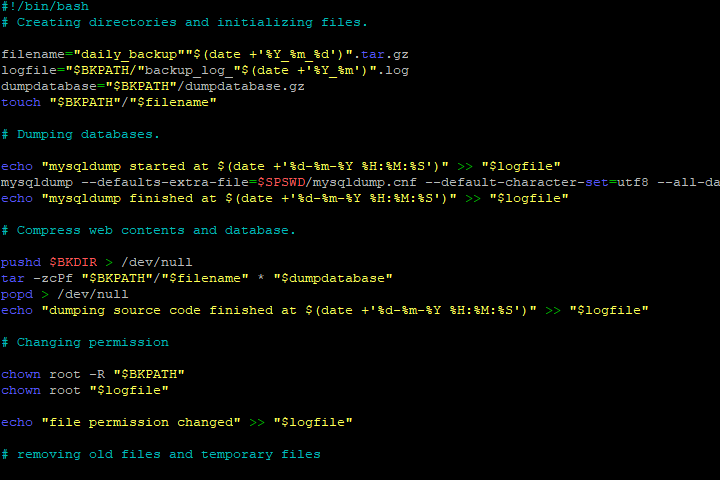
Hello Victor.
I have zabbix version 5.2.4, grafana 7.4.2, grafana receives data through a plugin https://github.com/alexanderzobnin/grafana-zabbix
on the host installed zabbix_agent2, the host is also in the docker group, the data in the zabbix itself is visible and all metrics are collected correctly, but when I import your dashboard, the data is not visible and there is no way to select a host or application, only when I go into the panel settings and manually select host, then the data is visible.
Tell me what could be the problem?
Greetings Evgeniy!.
Confirm in the variable sections in your dashboard that you have the correct name of your groups attached to each variable.
Dashbord setthings > Variables > Group -> This is the regex of your hostgroup in zabbix, example «/Docker*/»
Dashbord setthings > Variables > Host -> This is the regex of your Hosts or hosts ( all hosts)
Dashbord setthings > Variables > Application -> This is the regex of your autodiscovery items, example : «/Container/»
Regards
Hello!
After updating zabbix from 5.2 to 5.4, your dashboards stopped working in grafana. Please make support for Zabbix 5.4
I have the latest version of Grafana-Zabbix plugin 4.1.5 installed
https://github.com/alexanderzobnin/grafana-zabbix/releases/tag/v4.1.5
where is fixed compatibility with Zabbix 5.4
Greetings Johnny.
I will update the support for last version of Zabbix and Grafana. Check grafana dashboards during next weeks.
Regards.